Category:VPS Control Panel: Difference between revisions
Jump to navigation
Jump to search
Docs admin (talk | contribs) No edit summary |
Docs admin (talk | contribs) No edit summary |
||
| Line 1: | Line 1: | ||
[[File:Vps-control-panel-login-screen.png| | [[File:Vps-control-panel-login-screen.png|300px|frame]] | ||
Access to the VPS Control Panel is included with any of Acenet's current line of VPS packages. The VPS Control Panel gives you the ability to manage your VPS just as you would from console on a Dedicated Server. The VPS Control Panel allows you to change your hostname, reset your root password, check your bandwidth statistics, or even reload your server's Operating System. | Access to the VPS Control Panel is included with any of Acenet's current line of VPS packages. The VPS Control Panel gives you the ability to manage your VPS just as you would from console on a Dedicated Server. The VPS Control Panel allows you to change your hostname, reset your root password, check your bandwidth statistics, or even reload your server's Operating System. | ||
Revision as of 14:17, 11 October 2012
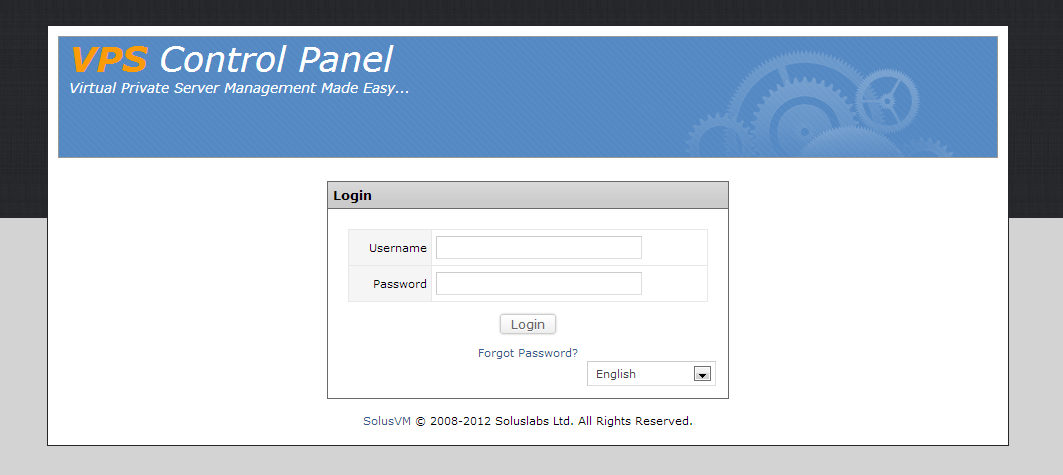
Access to the VPS Control Panel is included with any of Acenet's current line of VPS packages. The VPS Control Panel gives you the ability to manage your VPS just as you would from console on a Dedicated Server. The VPS Control Panel allows you to change your hostname, reset your root password, check your bandwidth statistics, or even reload your server's Operating System.
Pages in category "VPS Control Panel"
The following 6 pages are in this category, out of 6 total.