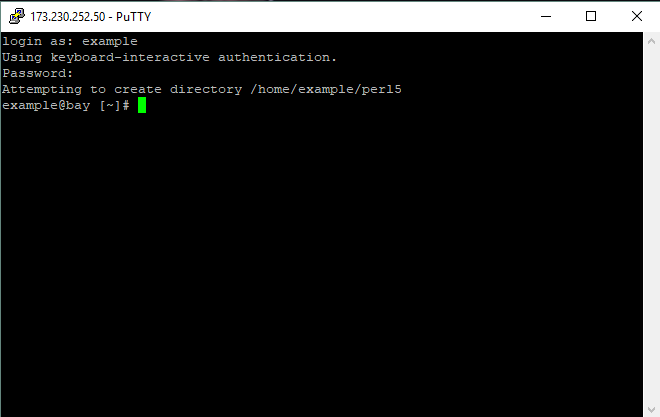What Is SSH
Jump to navigation
Jump to search
What is SSH?
SSH stands for Secure Shell. It is a protocol that allows remote access to a server/account.
It allows changes to be made using the command line.
How do I use SSH?
A program is needed in order to access the account/server using SSH.
The most popular is PuTTY.
PuTTY
Once PuTTY is installed, open it and the login prompt will appear:
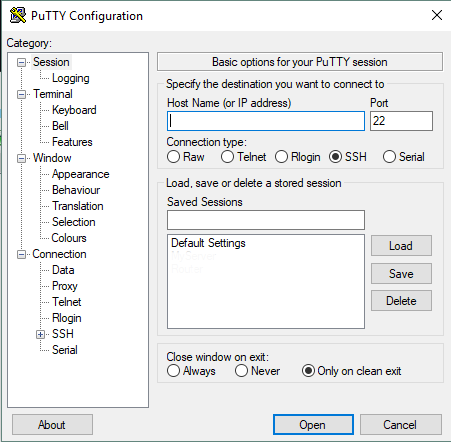
1. Input your IP address and click Open.
2. Enter your username and press enter.
3. Enter your password and press enter.
4. You can now begin making changes via the command line.
Here is an example of what the command line will look like when you log in: