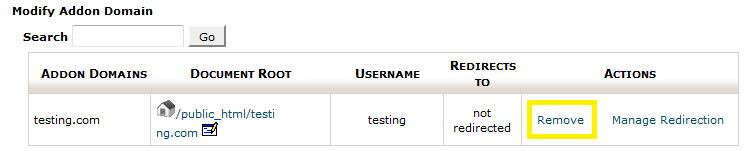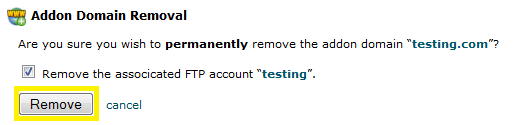Removing an Addon Domain
Jump to navigation
Jump to search
How to remove an Addon Domain
NOTE: This will remove the Addon Domain from cPanel. However, the directory that was created when the Addon Domain was added is still present. You can remove the directory either through FTP or through the File Manager feature in cPanel after you have completed the following steps.
1. Log into cPanel and click on the Addon Domains icon within the Domains section.
2. Under Modify Addon Domain, click on Remove.
3. On the next screen, click on the Remove button. You will then receive confirmation that the addon domain has been removed.