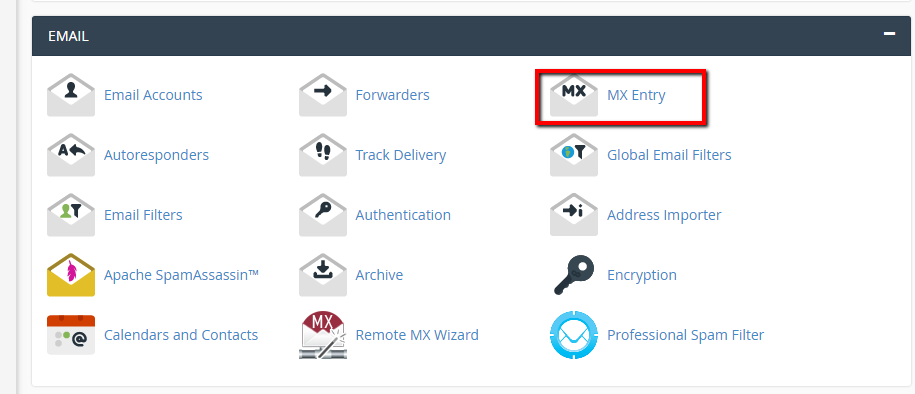Difference between revisions of "Routing Mail to SpamExperts"
From Acenet Knowledgebase
Docs admin (Talk | contribs) |
Docs admin (Talk | contribs) |
||
| Line 10: | Line 10: | ||
3) Select Local Mail Exchanger | 3) Select Local Mail Exchanger | ||
| − | [[File: | + | [[File:emailrouting.ong]] |
4) Scroll down until you see the existing MX records. | 4) Scroll down until you see the existing MX records. | ||
Revision as of 14:59, 27 September 2016
For Servers without cPanel
For Servers with cPanel
1) Log into cPanel, and go to Email -> MX Entry
2) On the MX Entry page, scroll down to Email Routing. 3) Select Local Mail Exchanger
4) Scroll down until you see the existing MX records. 5) Remove all but one of the existing entries.
Edit the remaining entry, and set the destination to : mx.spamexperts.com