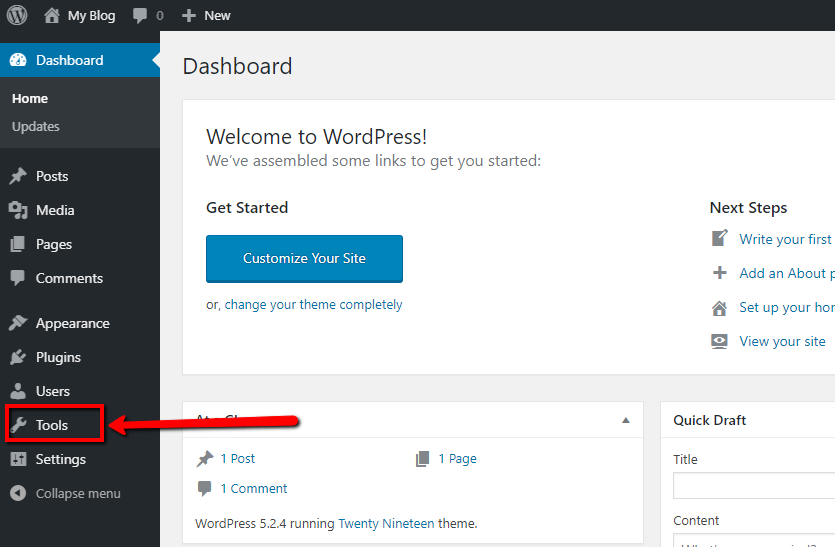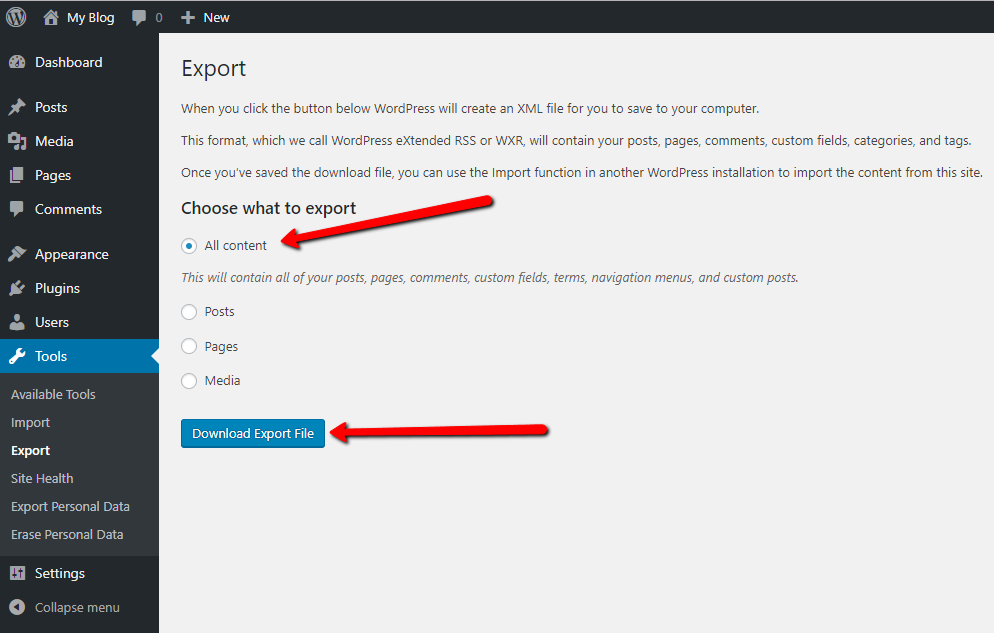Difference between revisions of "Moving your Wordpress blog"
From Acenet Knowledgebase
Docs admin (Talk | contribs) (Created page with "Moving a Wordpress blog is an easy process. ==Export existing Wordpress Installation== Log into your existing Wordpress admin area. Go to Tools, and select Export....") |
Docs admin (Talk | contribs) |
||
| Line 5: | Line 5: | ||
Log into your existing Wordpress admin area. Go to Tools, and select Export. | Log into your existing Wordpress admin area. Go to Tools, and select Export. | ||
| + | [[File:wp1.png]] | ||
| + | Choose "All Content", and then click the blue "Download Export File" button. | ||
| − | + | [[File:wp2.png]] | |
| − | + | ||
Revision as of 14:18, 28 October 2019
Moving a Wordpress blog is an easy process.
Export existing Wordpress Installation
Log into your existing Wordpress admin area. Go to Tools, and select Export.
Choose "All Content", and then click the blue "Download Export File" button.