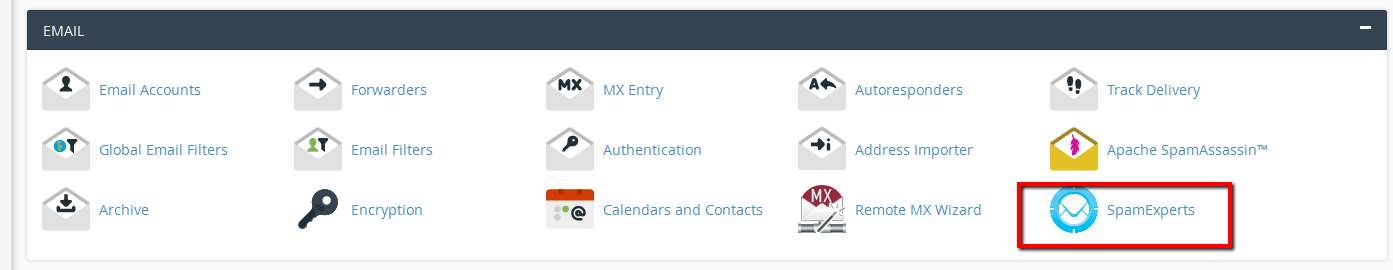Difference between revisions of "Mastering SpamExperts"
Docs admin (Talk | contribs) |
Docs admin (Talk | contribs) |
||
| Line 10: | Line 10: | ||
To gain this level of access, log into your cPanel, and go to Email -> SpamExperts. Find the domain you wish to manage, and click on the Login to the right on that same line. You will be automatically logged in, and will be at the Dashboard page. | To gain this level of access, log into your cPanel, and go to Email -> SpamExperts. Find the domain you wish to manage, and click on the Login to the right on that same line. You will be automatically logged in, and will be at the Dashboard page. | ||
| − | [[File: | + | [[File:Cpanel.png]] |
===To login to an email account=== | ===To login to an email account=== | ||
This is the only way email users can login and view/set their individual spam filtering settings. Login at https://spamlogin.com/. The first time you visit, you will need to click "Retrieve log-in link". Enter your email address and click submit, and you will receive instructions for setting a personal password. | This is the only way email users can login and view/set their individual spam filtering settings. Login at https://spamlogin.com/. The first time you visit, you will need to click "Retrieve log-in link". Enter your email address and click submit, and you will receive instructions for setting a personal password. | ||
Revision as of 16:48, 3 October 2016
Congratulations on becoming spam free! Spam Experts is quite easy to use and requires very little configuration needed to get started. The default setting have been determined to work for the vast majority of users. This article will help you to get the most out of your SpamExperts subscription.
Logging into the SpamExperts Control Panel
To login as the domain manager
Logging in via cPanel gives the Admin the ability to view and change ALL settings, view the Quarantine, view Logs, and set the Whitelist and Blacklist, for the ENTIRE domain.
To gain this level of access, log into your cPanel, and go to Email -> SpamExperts. Find the domain you wish to manage, and click on the Login to the right on that same line. You will be automatically logged in, and will be at the Dashboard page.
To login to an email account
This is the only way email users can login and view/set their individual spam filtering settings. Login at https://spamlogin.com/. The first time you visit, you will need to click "Retrieve log-in link". Enter your email address and click submit, and you will receive instructions for setting a personal password.