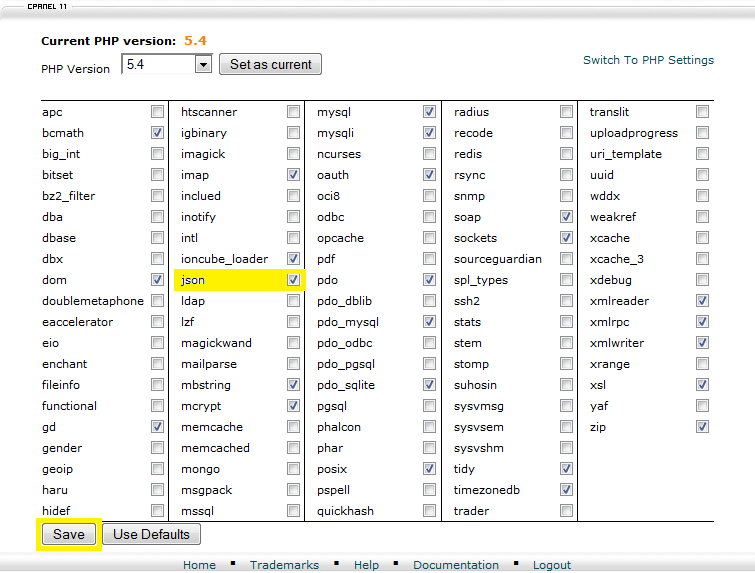Difference between revisions of "I Get A Blank Page When Logging Into Admin Area of Zen Cart"
From Acenet Knowledgebase
Docs admin (Talk | contribs) (Created page with "If you are receiving a blank page when logging into the admin area of Zen Cart, json will need to be enabled. 1) To enable json, log into cPanel and click on Select PHP Versi...") |
(No difference)
|
Latest revision as of 14:33, 27 August 2014
If you are receiving a blank page when logging into the admin area of Zen Cart, json will need to be enabled.
1) To enable json, log into cPanel and click on Select PHP Version.
2) Place a check next to json and click Save.
NOTE: If you do not have the options and your PHP version shows "Current PHP version: native (5.4)", change to PHP 5.4 and click Set as Current. You will then have the ability to check json.
You can now log to the admin area of Zen Cart.