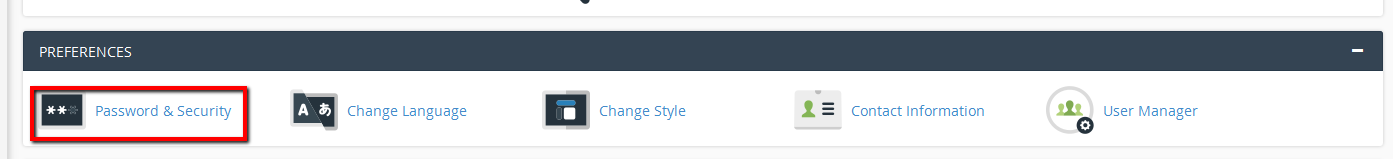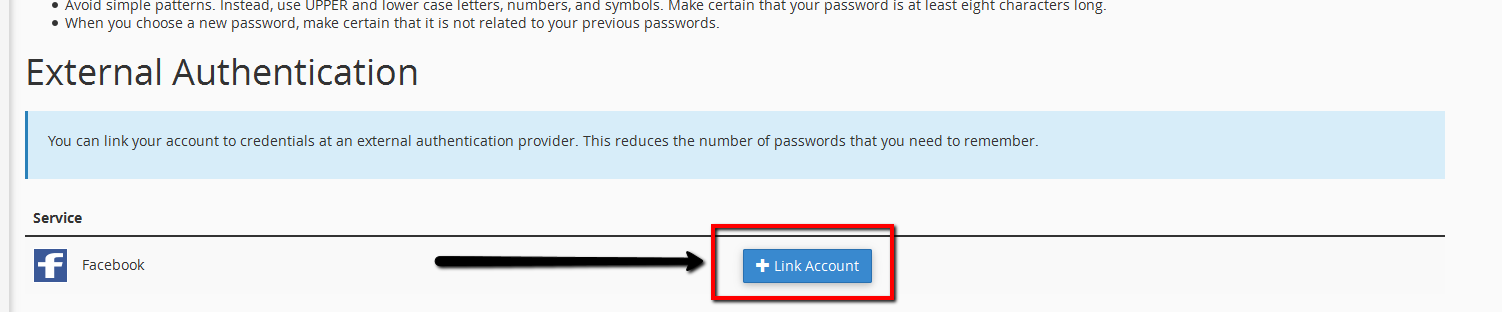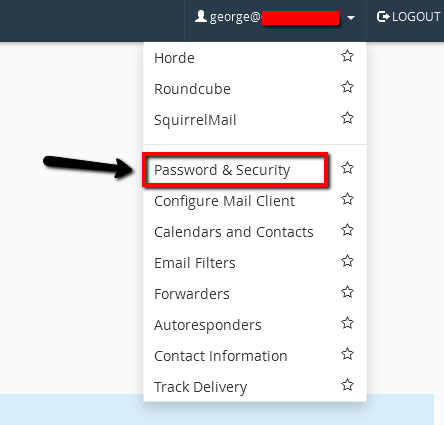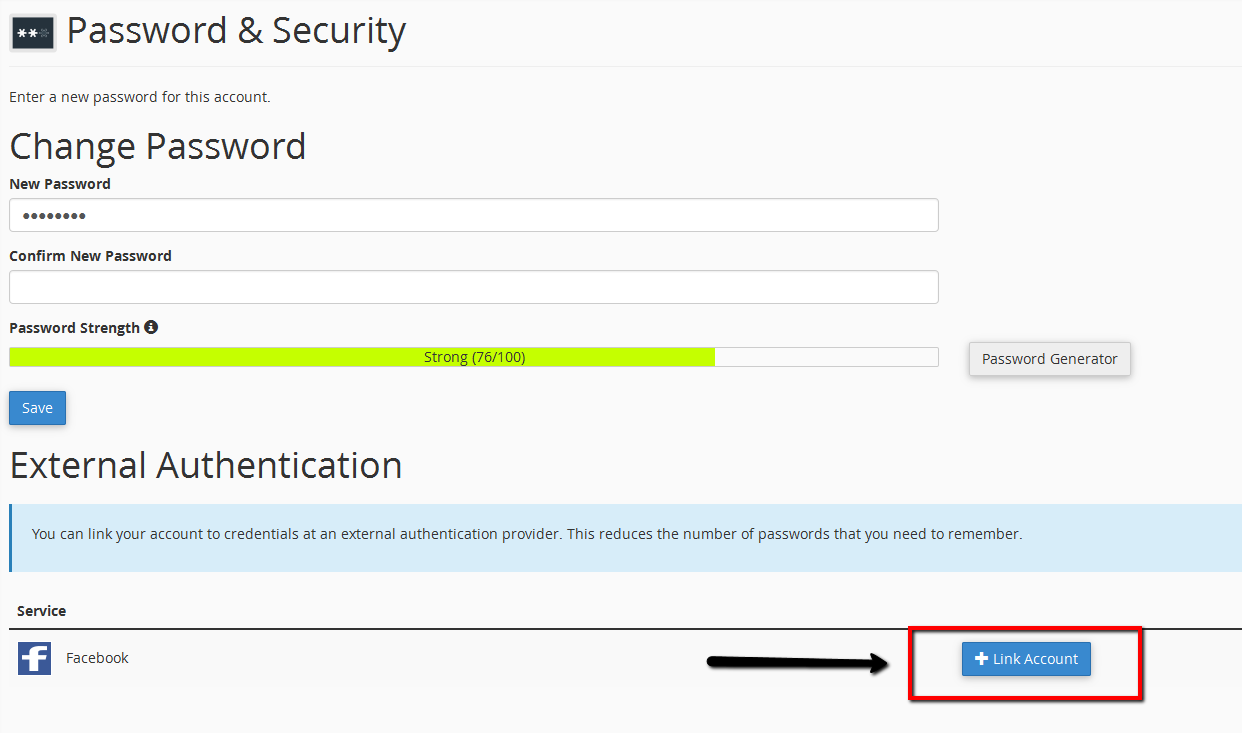Difference between revisions of "External Authentication"
Docs admin (Talk | contribs) (→cPanel) |
Docs admin (Talk | contribs) |
||
| Line 22: | Line 22: | ||
You will then be able to click the Login via Facebook button on the cPanel login page. | You will then be able to click the Login via Facebook button on the cPanel login page. | ||
| + | |||
| + | |||
== Webmail == | == Webmail == | ||
| Line 30: | Line 32: | ||
[[File:facebook-kb3.png]] | [[File:facebook-kb3.png]] | ||
| + | |||
| + | |||
3) Scroll down, and under External Authentication, and click the Link Account button to the right of Facebook | 3) Scroll down, and under External Authentication, and click the Link Account button to the right of Facebook | ||
[[File:facebook-kb4.png]] | [[File:facebook-kb4.png]] | ||
| + | |||
| + | |||
You will then be able to click the Login via Facebook button on the Webmail login page. | You will then be able to click the Login via Facebook button on the Webmail login page. | ||
Revision as of 14:06, 19 January 2017
cPanel now allows external authentication, which allows you to log into your cPanel or Webmail account using third party logins, such as Facebook. In order to set this up, you must first login into cPanel and/or Webmail, and link your Facebook account to your account.
cPanel
1) Log into your cPanel account.
2) Go to Preferences -> Password and Security.
3) Scroll down, and under External Authentication, and click the Link Account button to the right of Facebook
4) If you are not already logged into Facebook, you will be prompted to log into your Facebook account.
You will then be able to click the Login via Facebook button on the cPanel login page.
Webmail
1) Log into your Webmail account.
2) In the upper left hand of the web page, click on your email account, and click on Password & Security
3) Scroll down, and under External Authentication, and click the Link Account button to the right of Facebook
You will then be able to click the Login via Facebook button on the Webmail login page.