WHM and cPanel can be access through your client area.
Here are the steps how:
1. Once logged in to your client area, click on Services and then My Services at the top.
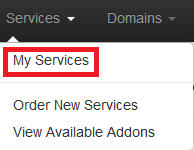
2.Click on the service that you want to access cPanel or WHM for.
3. On the left, click on Login to WHM or login to cPanel.