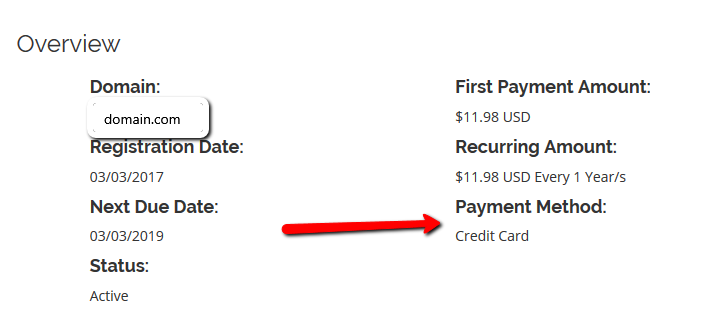Domain Registration Payment Method Check
[1] Login to your Client Area
[2] Click Domains and then My Domains at the top.
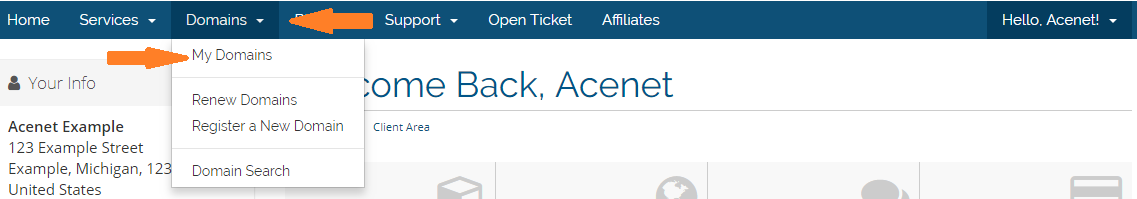
[3] Click the down button next to the wrench to the right of your domain name and click Manage Domain.
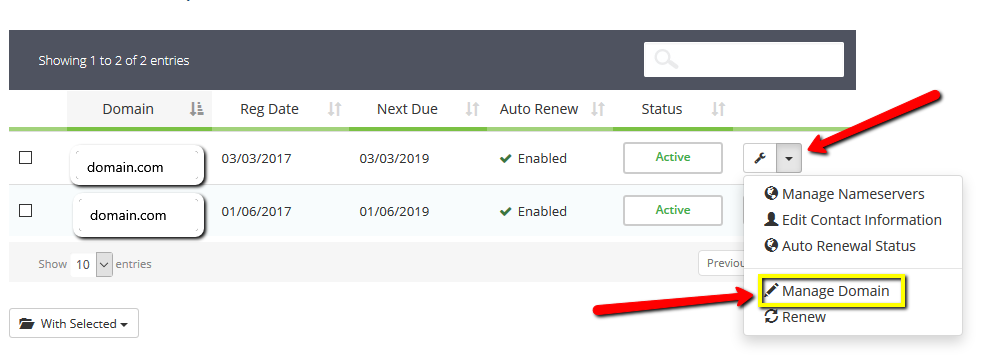
[4] The payment type will be listed under Payment Method.