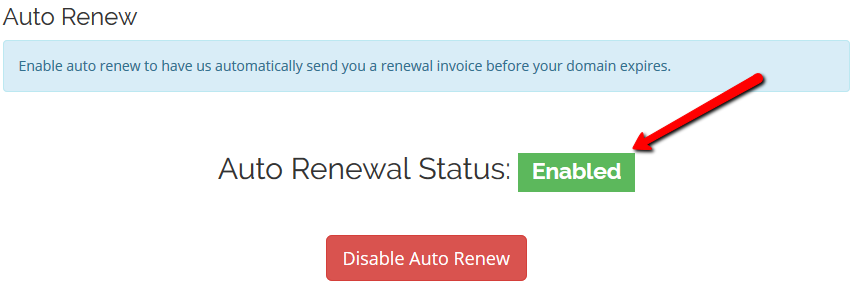Domain Registration Auto Renewal Status
[1] Login to your Client Area
[2] Click Domains and then My Domains at the top.
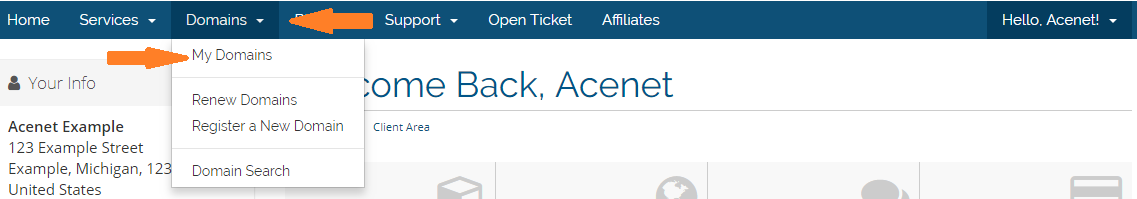
[3] Click the down button next to the wrench to the right of your domain name and click Auto Renewal Status.
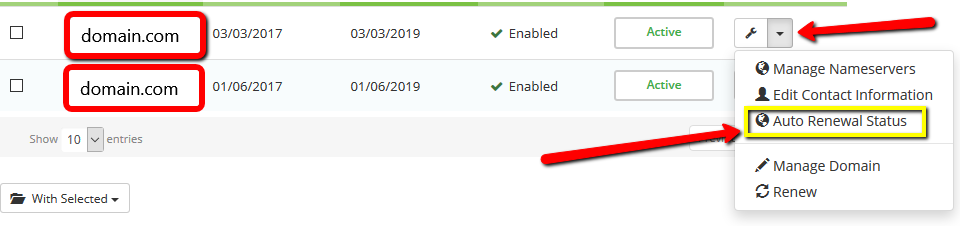
[4] Next to Auto Renewal Status: you will see the status of the renewal: Disabled or Enabled