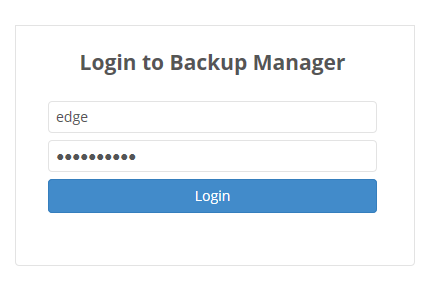R1Soft User Restore Files
This page is intended for Cloud and Dedicated Server Administrators with R1Soft Backups. If you are on a shared server, or have a cloud or dedicated server and wish to enquire about R1Soft Backups, please login to your Client Area and open a new Technical Support Ticket for assistance
What is R1Soft CDP?
R1Soft CDP (Continuous Data Protection) is a backup server that backs up various agent servers at the block level, bypassing the file system and reading data directly from the disk or volume.
Block-level backup provides considerable advantages over traditional backup technologies, including shortened backup windows and a drastic reduction in disk and network I/O, allowing users to perform backups as often as every 15 minutes with no performance penalty.
How to Restore Files with your R1Soft Login
1) Visit the URL that was given to you with the R1Soft login. Enter your Username and Password on the web page, and hit