How to enable Apache SpamAssassin
The instructions below detail how to enable Apache SpamAssassin.
1. Log in to your cPanel account.
http://yourdomain.com:2082/
2. Under Email, click on Spam Filters.
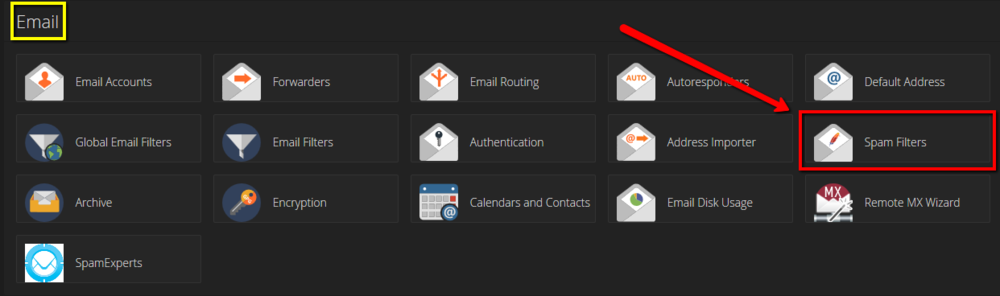
3. Enable Apache SpamAssassin by clicking the toggle next to "Process New Emails and Mark them as Spam" if it is not Blue.
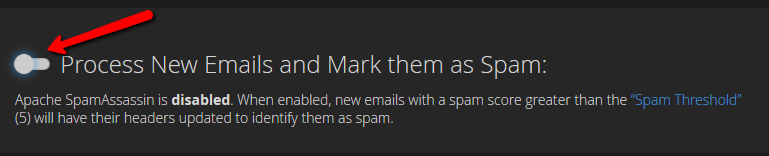
Apache SpamAssassin is now enabled.