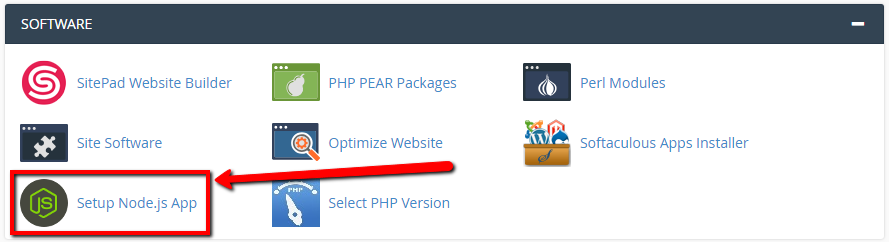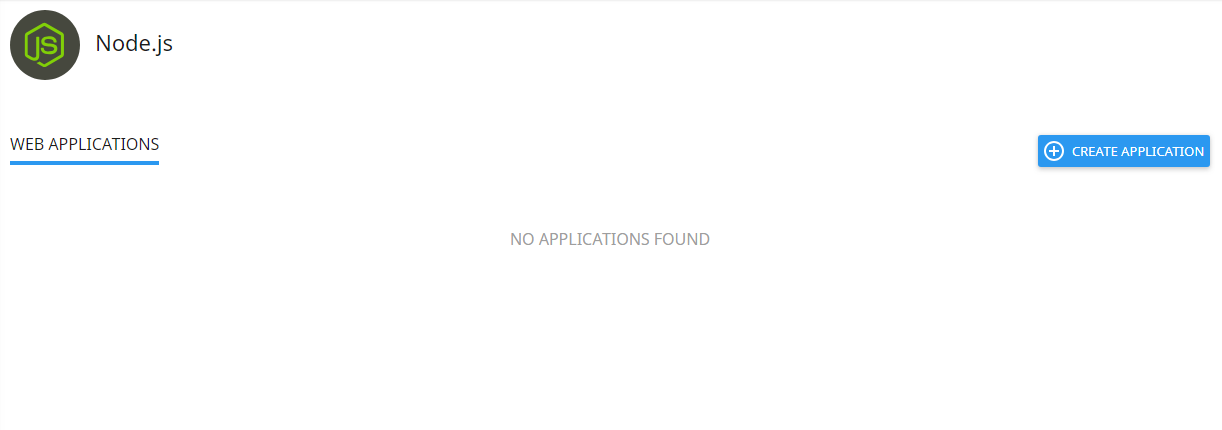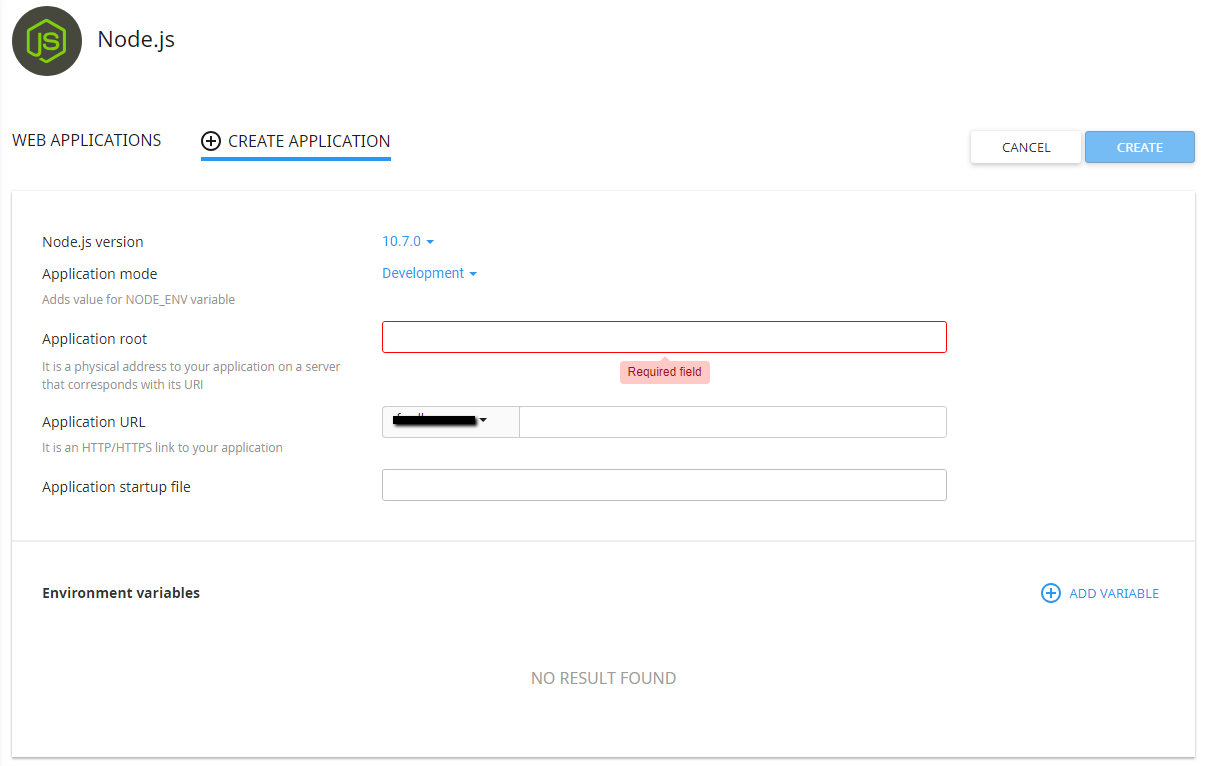Node.js: Difference between revisions
Jump to navigation
Jump to search
Docs admin (talk | contribs) No edit summary |
Docs admin (talk | contribs) No edit summary |
||
| Line 1: | Line 1: | ||
Node.js applications are easy to install in cPanel, thanks to CloudLinux Node.js Selector. | Node.js applications are easy to install in cPanel on Acenet's Shared and Reseller servers, thanks to CloudLinux Node.js Selector. | ||
Log into cPanel, and go to the Software section. | |||
Click the "Setup Node.js App" Icon. | |||
[[File:cpanelnodejs.png]] | [[File:cpanelnodejs.png]] | ||
[[File:cpanelnodejs1.png]] | |||
[[File:cpanelnodejs2.png]] | |||