Automate MySQL Database Backup via Cronjob: Difference between revisions
Docs admin (talk | contribs) No edit summary |
Docs admin (talk | contribs) No edit summary |
||
| Line 31: | Line 31: | ||
This will create a sql file in your /home/cpanelusername directory with a name similar to mydatabase_20180101.sql. | This will create a sql file in your /home/cpanelusername directory with a name similar to mydatabase_20180101.sql. | ||
<br><br> | <br><br> | ||
6) Click the blue "Add New Cron Job" button when done. | |||
<br><br> | |||
==Create the Log Rotation config file== | ==Create the Log Rotation config file== | ||
==Set up the Log Rotation cron job== | ==Set up the Log Rotation cron job== | ||
Revision as of 11:31, 6 June 2018
Automating a MySQL Database backup in cPanel will take a few minutes of work, but only needs to be set up once.
In order to prevent this, you will create a logrotate file as well as another cronjob entry to automatically rotate out the older backups, to keep disk space down.
Create the Backup cron job in cPanel
1) Log into your cPanel
2) Go to Advanced -> Cron Jobs
3) Enter the email you wish to email the results of the cron job to.
4) Scroll down a bit, and either select a common setting (Once a day, once a week, etc) from the drop down. or enter a custom entry for days, weeks, months, etc.
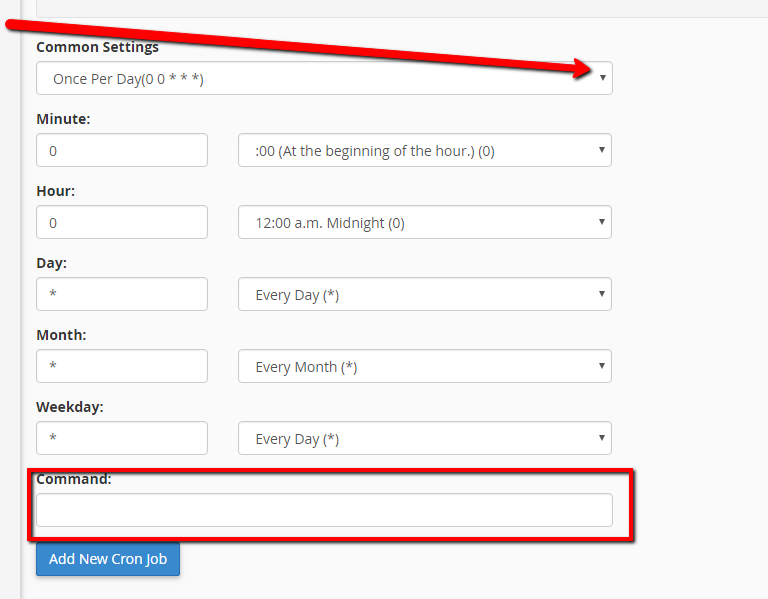
5) For the command to run, enter the following command. Replace CPANELUSERNAME with your cpanel username. Replace DBUSERNAME with your database username. Replace PASSWORD with the database password, and CPANELUSERNAME with your cPanel username.
<syntaxhighlight lang="bash">
date=`date -I`; /usr/bin/mysqldump -uDBUSERNAME -pPASSWORD dbname > /home/CPANELUSERNAME/dbname$date.sql
</syntaxhighlight>
For Example: <syntaxhighlight lang="bash">
date=`date -I`; /usr/bin/mysqldump -umyusername -pmypassword mydatabase > /home/example/mydatabase_$date.sql
</syntaxhighlight>
This will create a sql file in your /home/cpanelusername directory with a name similar to mydatabase_20180101.sql.
6) Click the blue "Add New Cron Job" button when done.