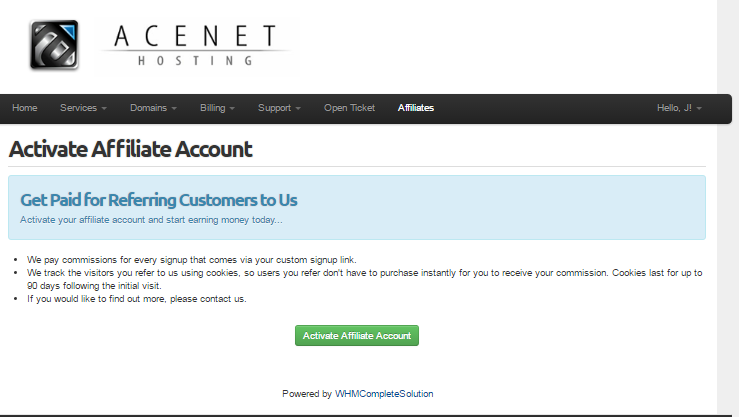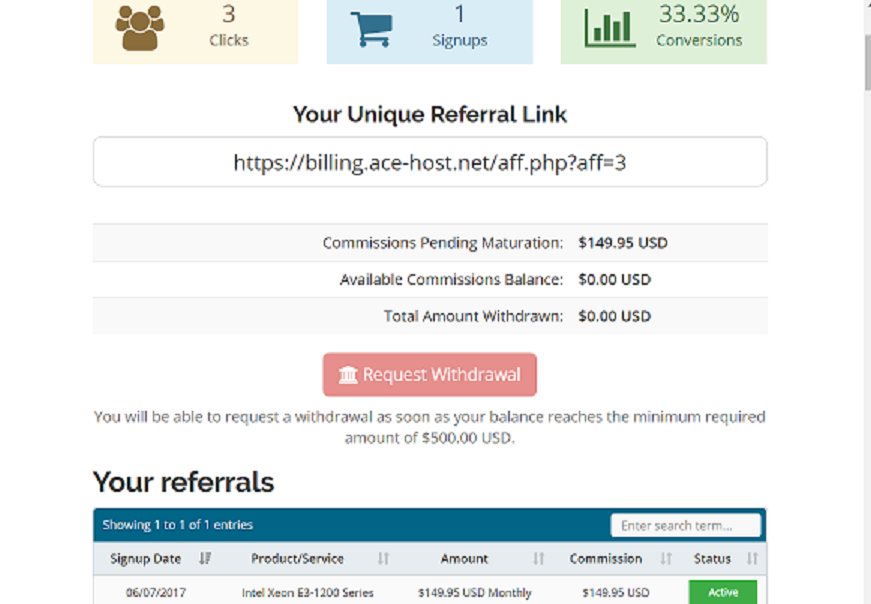Affiliate Program: Difference between revisions
Docs admin (talk | contribs) Information on signing up for the Acenet affiliate program |
Docs admin (talk | contribs) No edit summary |
||
| (4 intermediate revisions by the same user not shown) | |||
| Line 1: | Line 1: | ||
Acenet's affiliate program pays | Acenet's affiliate program pays a one-time 100% commission per referral on all shared, cloud and dedicated plans. Payouts are at $500 and can be paid via paypal/check or applied as a credit to be used to pay your service with us. Commissions are approved after 30 days. | ||
If you aren't currently a customer, please register first at: | If you aren't currently a customer, please register first at: | ||
| Line 6: | Line 6: | ||
Don't worry, you won't need to actually buy anything to become an affiliate. | Don't worry, you won't need to actually buy anything to become an affiliate. | ||
[[File:Affiliateactivate.png]] | [[File:Affiliateactivate.png]] | ||
| Line 12: | Line 15: | ||
That's it, you're ready to start adding your custom link and/or banners to your site, emails, tweets and facebook posts! | That's it, you're ready to start adding your custom link and/or banners to your site, emails, tweets and facebook posts! | ||
[[File:Affpanel.png]] | |||
All your stats, links and banners are in one spot by clicking on the affiliates tab. | |||
Latest revision as of 10:00, 20 June 2017
Acenet's affiliate program pays a one-time 100% commission per referral on all shared, cloud and dedicated plans. Payouts are at $500 and can be paid via paypal/check or applied as a credit to be used to pay your service with us. Commissions are approved after 30 days.
If you aren't currently a customer, please register first at:
https://billing.ace-host.net/register.php
Don't worry, you won't need to actually buy anything to become an affiliate.
Once you have signed up, or if you are already a customer, you can activate your affiliate account by going to the affiliates tab and then clicking on "Activate Affiliate Account".
That's it, you're ready to start adding your custom link and/or banners to your site, emails, tweets and facebook posts!
All your stats, links and banners are in one spot by clicking on the affiliates tab.