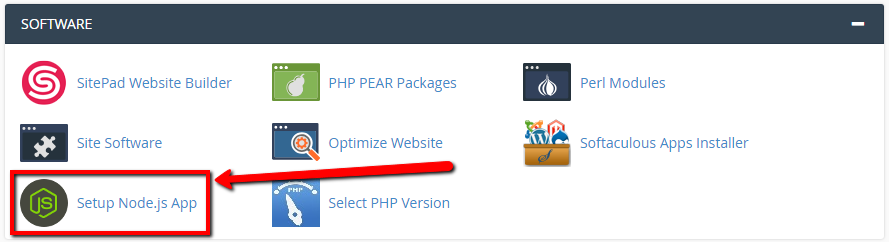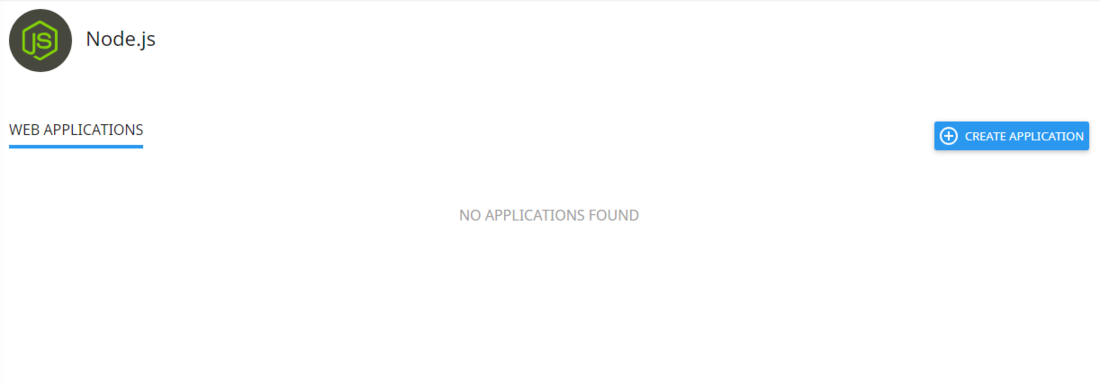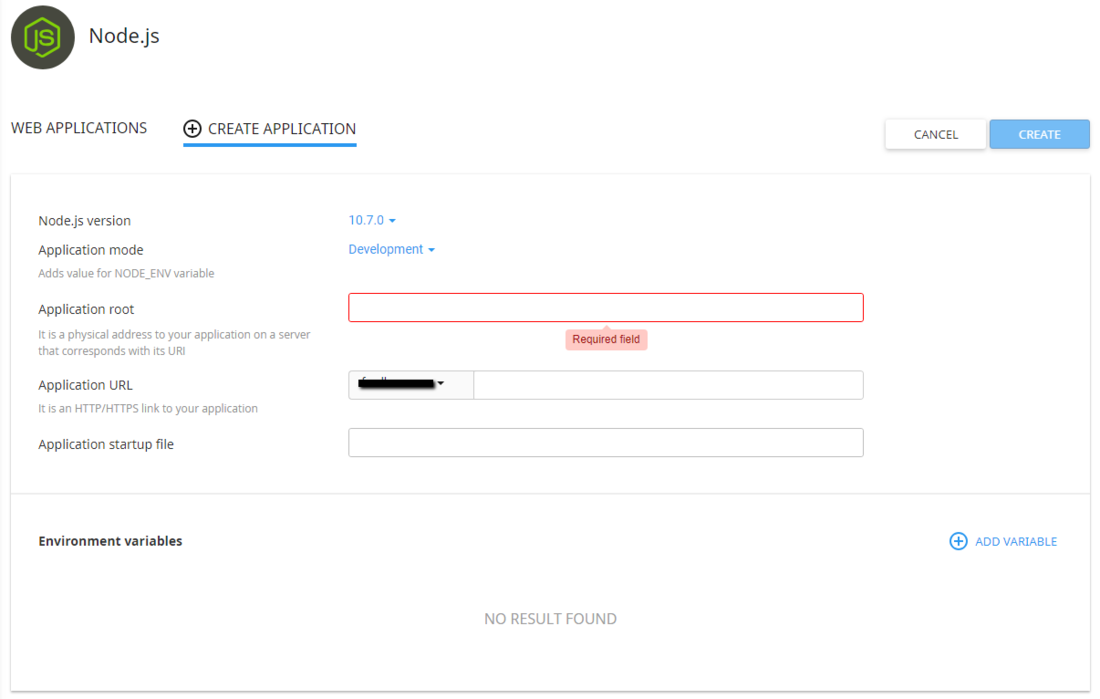Difference between revisions of "Node.js"
From Acenet Knowledgebase
Docs admin (talk | contribs) |
Docs admin (talk | contribs) |
||
| Line 8: | Line 8: | ||
| − | [[File:cpanelnodejs1.png| | + | [[File:cpanelnodejs1.png|1100px]] |
| − | [[File:cpanelnodejs2.png| | + | [[File:cpanelnodejs2.png|1100px]] |