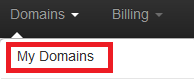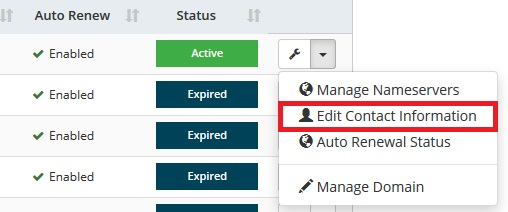Change your domain registration WHOIS Contact Information: Difference between revisions
Docs admin (talk | contribs) No edit summary |
Docs admin (talk | contribs) No edit summary |
||
| (One intermediate revision by the same user not shown) | |||
| Line 1: | Line 1: | ||
<span style="color: red;">***'''Any change to the WHOIS information will enact a 60-day transfer lock on the domain.'''***</span> | |||
If your domain is registered through Acenet, please follow these instructions to update your WHOIS contact information. | If your domain is registered through Acenet, please follow these instructions to update your WHOIS contact information. | ||
| Line 7: | Line 9: | ||
[[File:Domain_tab.png]] | [[File:Domain_tab.png]] | ||
[3] Click the down arrow next to the | [3] Click the down arrow next to the manage button next to the domain name you wish to update, and Click on "Edit Contact Information" | ||
[[File:EditContactDomain.png]] | [[File:EditContactDomain.png]] | ||
Latest revision as of 08:04, 27 September 2017
***Any change to the WHOIS information will enact a 60-day transfer lock on the domain.***
If your domain is registered through Acenet, please follow these instructions to update your WHOIS contact information.
[1] Login to your Client Area
[2] Click the "Domains" tab (top menu bar), and Click on "My Domains"
[3] Click the down arrow next to the manage button next to the domain name you wish to update, and Click on "Edit Contact Information"
[4] Enter the contact Information you wish to update (You may enter any contact information of your choosing.)
[5] Click on "Save Changes" when you are done updating the contact information
Please note that a Verification Email is sent out to the current registrant email address to verifying the update(s). It may take several hours before the changes propagate throughout the internet and appear online.
For .UK domains, all WHOIS information needs to be changed through Nominet (www.nominet.org.uk). Here is Nominet's link on how the registrant correction procedure works:
http://www.nominet.uk/uk-domain-names/manage-your-domain/change-details