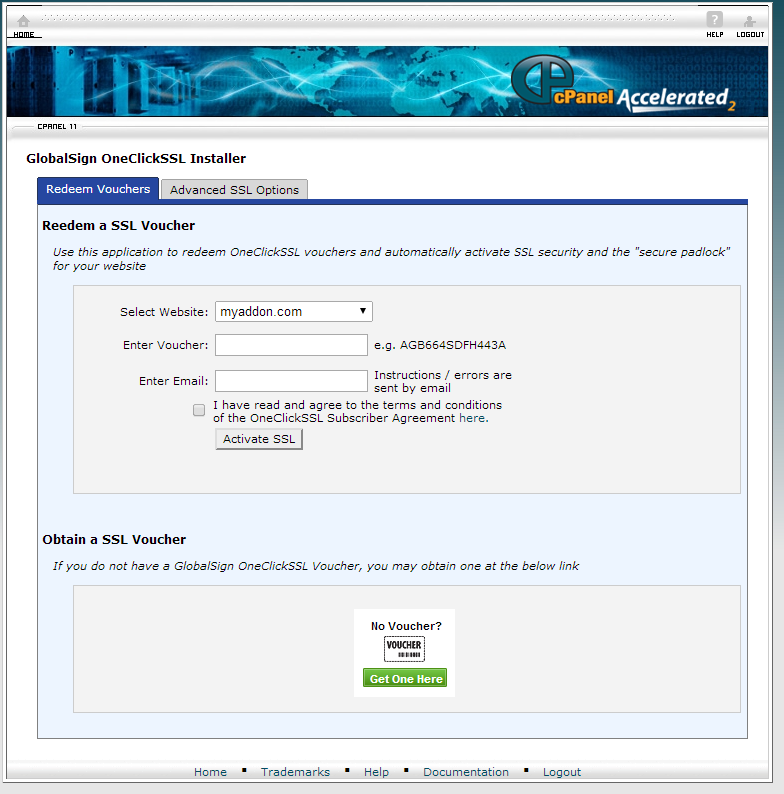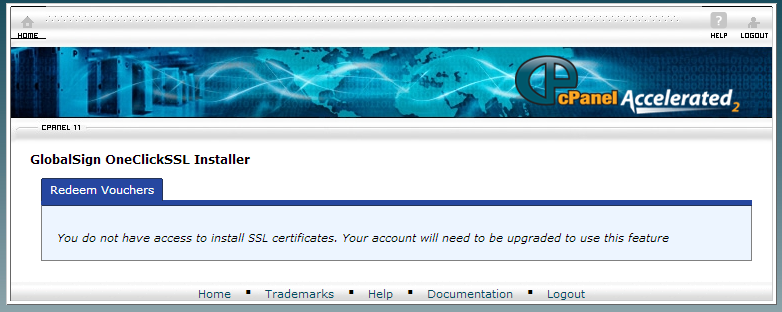OneClickSSL: Difference between revisions
Docs admin (talk | contribs) No edit summary |
Docs admin (talk | contribs) |
||
| (3 intermediate revisions by the same user not shown) | |||
| Line 2: | Line 2: | ||
==How to order a voucher== | |||
To install an SSL certificate, you will need to order a voucher. Pricing and options can be found on the following website. Select the certificate and the length of time it will be valid for (from one to three years), and press the appropriate button to order the voucher. | To install an SSL certificate, you will need to order a voucher. Pricing and options can be found on the following website. Select the certificate and the length of time it will be valid for (from one to three years), and press the appropriate button to order the voucher. | ||
| Line 11: | Line 11: | ||
{{warning|'''NOTE:''' SSL Certificates do not automatically renew. You will need to order a new voucher before your existing SSL expires.}} | {{warning|'''NOTE:''' SSL Certificates do not automatically renew. You will need to order a new voucher before your existing SSL expires.}} | ||
==How to install your SSL Certificate== | |||
Once you have ordered the voucher, log into cPanel and go to Security -> GlobalSign OneClickSSL™ Installer. | Once you have ordered the voucher, log into cPanel and go to Security -> GlobalSign OneClickSSL™ Installer. | ||
| Line 31: | Line 33: | ||
==How to add the Secure Site Seal to your website== | |||
You can add the clickable Secure Site Seal to your webite by selecting your SSL Certificate type and visiting the appropriate website. Once on the appropriate website, follow the instructions to add the Secure Site Seal to your website. | You can add the clickable Secure Site Seal to your webite by selecting your SSL Certificate type and visiting the appropriate website. Once on the appropriate website, follow the instructions to add the Secure Site Seal to your website. | ||
For AlphaSSL Certificates, visit this site: | For AlphaSSL Certificates, visit this site: | ||
http://www.alphassl.com/support/ssl-site-seal.html | http://www.alphassl.com/support/ssl-site-seal.html | ||
For DomainSSL Certificates, visit this site: | For DomainSSL Certificates, visit this site: | ||
http://www.globalsign.com/ssl/secure-site-seal/ | |||
Latest revision as of 08:32, 8 July 2014
You are now able to order and install an SSL certificate in as little as 50 seconds. No technical expertise is needed. If you are able to enter your credit card into an order form, you can order and install an SSL certificate.
How to order a voucher
To install an SSL certificate, you will need to order a voucher. Pricing and options can be found on the following website. Select the certificate and the length of time it will be valid for (from one to three years), and press the appropriate button to order the voucher.
http://www.ace-host.net/upgrades/ssl-certificates.php
How to install your SSL Certificate
Once you have ordered the voucher, log into cPanel and go to Security -> GlobalSign OneClickSSL™ Installer.
Select the domain to install the SSL on from the drop down box, enter the voucher number, and then enter your email address. Check the box next to the user agreement once you have read it, and click Activate SSL. Your SSL will be automatically installed. Any errors or notices will be emailed to the address you entered.
If you receive a message saying that you do not have access to install an SSL certificate, you will need to order a dedicated IP address in order to install a SSL certificate. Please open a ticket with our Helpdesk and we would be happy to assist you.
How to add the Secure Site Seal to your website
You can add the clickable Secure Site Seal to your webite by selecting your SSL Certificate type and visiting the appropriate website. Once on the appropriate website, follow the instructions to add the Secure Site Seal to your website.
For AlphaSSL Certificates, visit this site:
http://www.alphassl.com/support/ssl-site-seal.html
For DomainSSL Certificates, visit this site:
http://www.globalsign.com/ssl/secure-site-seal/