How to reboot your server using IPMI: Difference between revisions
Jump to navigation
Jump to search
Docs admin (talk | contribs) No edit summary |
Docs admin (talk | contribs) No edit summary |
||
| (4 intermediate revisions by the same user not shown) | |||
| Line 1: | Line 1: | ||
1 ) Login to your IPMI portal using the information you were given upon your server's turnup. | |||
2 ) Navigate to Remote Control -> Power Control | |||
[[File:Ipmi_power_control.jpg|link=]] | [[File:Ipmi_power_control.jpg|link=]] | ||
3 ) Select the action you're wanting to process. More details on the actions are provided below. | |||
* '''Reset server''' :: performs a warm-reset which is equivalent to Ctrl-Alt-Del. | * '''Reset server''' :: performs a warm-reset which is equivalent to Ctrl-Alt-Del. | ||
* '''Power Off Server - Immediate''' :: equivalent to holding down the power button on your server. | * '''Power Off Server - Immediate''' :: equivalent to holding down the power button on your server. | ||
* '''Power Off Server - Orderly Shutdown''' :: powers off the server after OS shutdown functions have completed. | * '''Power Off Server - Orderly Shutdown''' :: powers off the server after OS shutdown functions have completed. | ||
* '''Power On Server''' :: powers on your server if it's shutdown. | * '''Power On Server''' :: powers on your server if it's shutdown/offline. | ||
* '''Power Cycle Server''' :: equivalent to holding the power button to turn off your server and then pressing the power button again to power it back on. | * '''Power Cycle Server''' :: equivalent to holding the power button to turn off your server and then pressing the power button again to power it back on. | ||
4 ) Once you have selected your desired action, click the [[File:Ipmi_perform_action.jpg|link=]] button. | |||
[[Category:IPMI]] | |||
Latest revision as of 12:32, 14 February 2013
1 ) Login to your IPMI portal using the information you were given upon your server's turnup.
2 ) Navigate to Remote Control -> Power Control
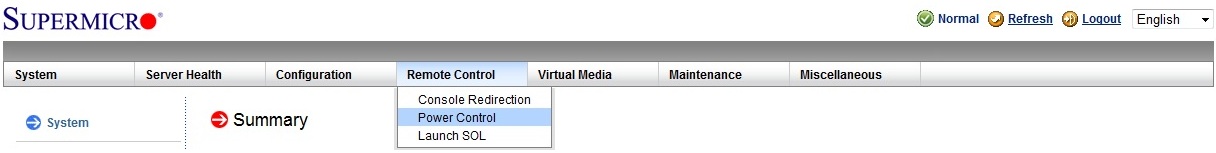
3 ) Select the action you're wanting to process. More details on the actions are provided below.
- Reset server :: performs a warm-reset which is equivalent to Ctrl-Alt-Del.
- Power Off Server - Immediate :: equivalent to holding down the power button on your server.
- Power Off Server - Orderly Shutdown :: powers off the server after OS shutdown functions have completed.
- Power On Server :: powers on your server if it's shutdown/offline.
- Power Cycle Server :: equivalent to holding the power button to turn off your server and then pressing the power button again to power it back on.
4 ) Once you have selected your desired action, click the ![]() button.
button.